窗体中图片放大与缩小的制作
时 间:2007-06-16 00:00:00
作 者:褚玉春 ID:11 城市:上海 QQ:3002789054
摘 要:窗体中图片放大与缩小的制作原理
正 文:
实现图片的放大缩小可以通过改变图片的宽度和高度来实现,下面举例说明。
 点击下载此附件
点击下载此附件
操作步骤:
打开ACCESS,新增一空白窗体,在窗体中添加一个图像控件,修改图片名称,设定图片来源,如下图:
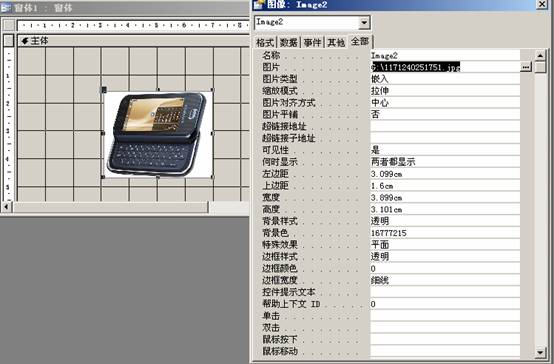
在窗体中添加两按钮,标题分别为“放大”,“缩小”,名称分别为”cmdBigger”,”cmdSmaller”,为两按钮的单击事件编写代码如下:
Private Sub cmdBigger_Click()
Dim intWidth As Integer
Dim intHeight As Integer
With Image2
intWidth = .Width
intHeight = .Height
.Width = intWidth * 4.05
.Height = intHeight * 4.05
.SizeMode = acOLESizeZoom
End With
' Allow Access time to Repaint Screen
' since we have Autorepeat set to TRUE for
' this Command Button
DoEvents
End Sub
Private Sub cmdSmaller_Click()
Dim intWidth As Integer
Dim intHeight As Integer
With Image2
intWidth = .Width
intHeight = .Height
.Width = intWidth / 1.05
.Height = intHeight / 1.05
.SizeMode = acOLESizeZoom
End With
' Allow Access time to Repaint Screen
' since we have Autorepeat set to TRUE for
' this Command Button
DoEvents
End Sub
保存运行即可!
Access软件网官方交流QQ群 (群号:54525238) Access源码网店
常见问答:
技术分类:
源码示例
- 【源码QQ群号19834647...(12.17)
- Access怎么按年龄段来统计...(01.26)
- 【Access高效办公】上一年...(12.29)
- 用Access连续窗体制作的树...(11.03)
- 【Access高效办公】上一年...(10.30)
- Access制作的RGB转CM...(09.22)
- Access制作的RGB调色板...(09.15)
- Access制作的快速车牌输入...(09.13)
- 【Access高效办公】统计当...(06.30)
- 【Access高效办公】用复选...(06.24)

学习心得
最新文章
- Access快速开发平台--错误号...(02.02)
- Access怎么按年龄段来统计人数...(01.26)
- 【Access更新查询示例】怎么把...(01.19)
- Access快速开发平台--错误号...(01.13)
- Access快速开发平台--错误号...(01.04)
- 【Access高效办公】上一年度累...(12.29)
- Access快速开发平台--2.6...(12.24)
- Access快速开发平台企业版--...(12.10)
- SqlServer默认当前时间用什...(11.28)
- 【Access日期时间区间段查询示...(11.19)




.gif)

