【Access高效办公】自动行号+插入行+删除行的源码示例分享
时 间:2022-06-08 11:12:09
作 者:鼠标 ID:27902 城市:嘉定
摘 要:自动行号+插入行+删除行。
正 文:
感谢盟威软件提供的Access学习平台,还有《半夜罗》Access爱好者提供的经典案例,因使用到了这个功能,在半夜罗Access爱好者的基础案例 http://www.accessoft.com/article-show.asp?id=18358 上,对《自动行号,插入行,删除行》做了一个包装,方便应用的时候调用,分享给有需要的Access爱好者,存个档也方便以后自己查资料。
演示图:
示例下载:
模块代码:
'---------------------------------------------------------
'插入一行--------------------------------------------
'form插入行所指定的窗体
'ctl序号控件的名称
'tmptbl插入行窗体所绑定的临时表
Function insertRow(Form As Form, ctl As Control, tmptbable As String)
On Error Resume Next
If Form.Dirty Then Form.Dirty = False
If ctl.Value > 0 Then
tmpSN = ctl.Value
strSQL = "update " & tmptbable & " set " & ctl.Name & " = " & ctl.Name & "+1 where " & ctl.Name & ">=" & tmpSN
CurrentDb.Execute strSQL
strSQL = "insert into " & tmptbable & "(" & ctl.Name & ") values(" & tmpSN & ")"
CurrentDb.Execute strSQL
Form.Requery
Form.Recordset.Move tmpSN - 1 '光标定位
End If
End Function
'删除一行----------------------------------------------------
'form插入行所指定的窗体
'ctl序号控件的名称
'tmptbl插入行窗体所绑定的临时表
Function deleteRow(Form As Form, ctl As Control, tmpTable As String)
On Error Resume Next
If Form.Dirty Then Form.Dirty = False
If ctl.Value > 0 Then
tmpSN = ctl.Value
strSQL = "Delete * FROM " & tmpTable & " Where " & ctl.Name & "=" & tmpSN
CurrentDb.Execute strSQL
strSQL = "Update " & tmpTable & " SET " & ctl.Name & " = " & ctl.Name & "-1 Where " & ctl.Name & ">=" & tmpSN
CurrentDb.Execute strSQL
Form.Requery
Form.Recordset.Move tmpSN - 1 '光标定位
End If
End Function
'-------------------------------------------------------------------------
'新增数据行自动获取当前行号,放在子窗体的插入前事件中
Function getRow(Form As Form, ctl As Control)
ctl.Value = Form.CurrentRecord
End Function
Access软件网官方交流QQ群 (群号:54525238) Access源码网店
常见问答:
技术分类:
源码示例
- 【源码QQ群号19834647...(12.17)
- Access怎么按年龄段来统计...(01.26)
- 【Access高效办公】上一年...(12.29)
- 用Access连续窗体制作的树...(11.03)
- 【Access高效办公】上一年...(10.30)
- Access制作的RGB转CM...(09.22)
- Access制作的RGB调色板...(09.15)
- Access制作的快速车牌输入...(09.13)
- 【Access高效办公】统计当...(06.30)
- 【Access高效办公】用复选...(06.24)

学习心得
最新文章
- Access快速开发平台--自动创...(02.09)
- Access快速开发平台--错误号...(02.02)
- Access怎么按年龄段来统计人数...(01.26)
- 【Access更新查询示例】怎么把...(01.19)
- Access快速开发平台--错误号...(01.13)
- Access快速开发平台--错误号...(01.04)
- 【Access高效办公】上一年度累...(12.29)
- Access快速开发平台--2.6...(12.24)
- Access快速开发平台企业版--...(12.10)
- SqlServer默认当前时间用什...(11.28)


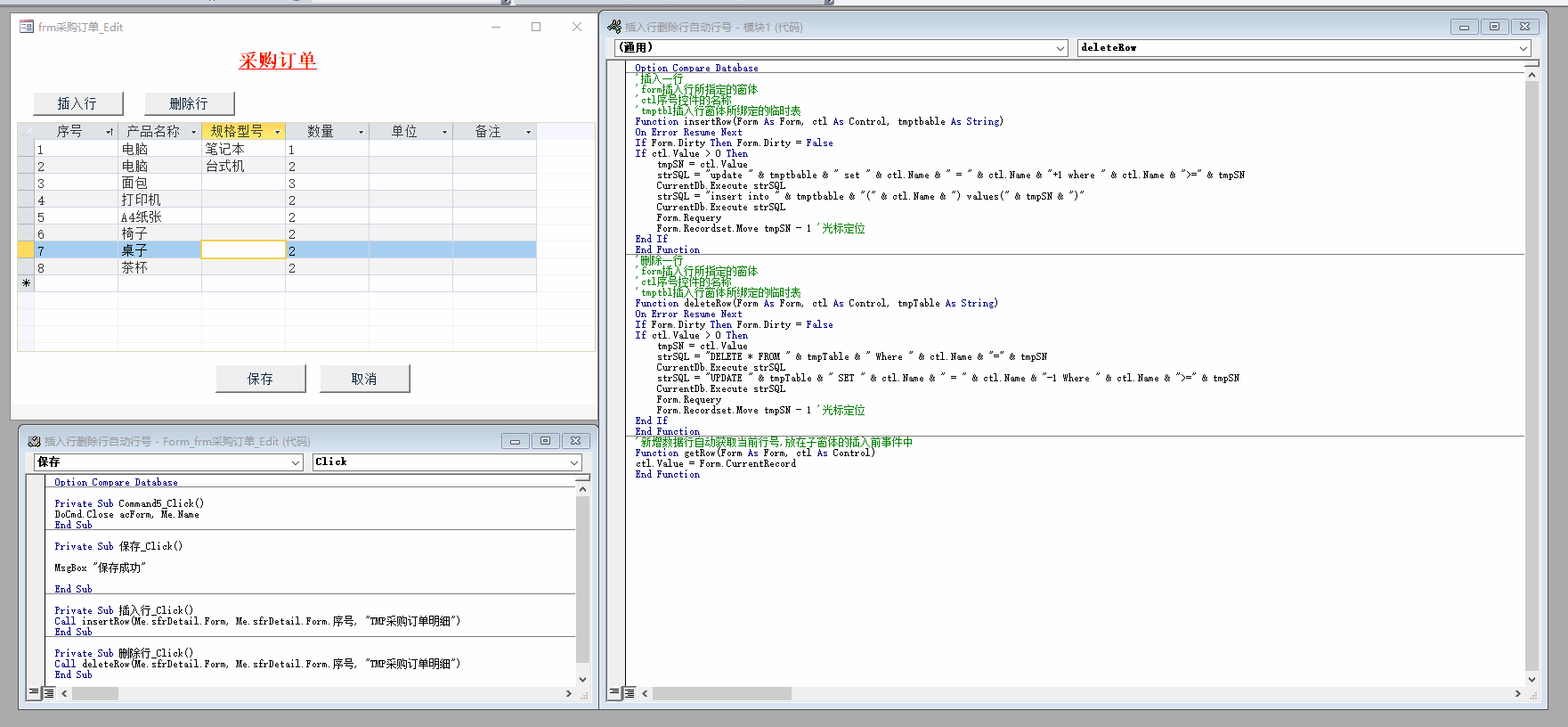



.gif)

