【Access示例】启动可执行并等待该文件执行结束
时 间:2019-03-08 08:30:20
作 者:缪炜 ID:24010 城市:江阴
摘 要:启动可执行并等待该文件执行结束
正 文:
主要代码:
Option Compare Database
Option Explicit
Private Declare Function ShellExecuteEx Lib "shell32.dll" Alias "ShellExecuteExA" (lpExecInfo As SHELLEXECUTEINFO) As Long
Private Declare Function CloseHandle Lib "kernel32" (ByVal hObject As Long) As Long
Private Declare Function WaitForSingleObject Lib "kernel32" (ByVal hHandle As Long, ByVal dwMilliseconds As Long) As Long
Private Declare Sub Sleep Lib "kernel32" (ByVal dwMilliseconds As Long)
Private Declare Function GetDesktopWindow Lib "user32" () As Long
Private Type SHELLEXECUTEINFO
cbSize As Long
fMask As Long
hwnd As Long
lpVerb As String
lpFile As String
lpParameters As String
lpDirectory As String
nShow As Long
hInstApp As Long
lpIDList As Long
lpClass As String
hkeyClass As Long
dwHotKey As Long
hIcon As Long
hProcess As Long
End Type
Public Function RunProc(CommandLine As String) As Boolean
Dim ShellInfo As SHELLEXECUTEINFO
With ShellInfo
.cbSize = Len(ShellInfo)
.hwnd = GetDesktopWindow
.lpVerb = "open"
.lpFile = CommandLine
.nShow = vbNormalFocus
.fMask = 64
End With
ShellExecuteEx ShellInfo
If ShellInfo.hInstApp <= 32 Then
MsgBox "无法打开" & CommandLine & "!", vbOKCancel + vbExclamation, "运行错误"
RunProc = False
Else
Sleep 1000
WaitForSingleObject ShellInfo.hProcess, 99999999
CloseHandle ShellInfo.hProcess
RunProc = True
End If
End Function
下载附件:
图片演示:
Access软件网官方交流QQ群 (群号:54525238) Access源码网店
常见问答:
技术分类:
源码示例
- 【源码QQ群号19834647...(12.17)
- Access怎么按年龄段来统计...(01.26)
- 【Access高效办公】上一年...(12.29)
- 用Access连续窗体制作的树...(11.03)
- 【Access高效办公】上一年...(10.30)
- Access制作的RGB转CM...(09.22)
- Access制作的RGB调色板...(09.15)
- Access制作的快速车牌输入...(09.13)
- 【Access高效办公】统计当...(06.30)
- 【Access高效办公】用复选...(06.24)

学习心得
最新文章
- Access怎么按年龄段来统计人数...(01.26)
- 【Access更新查询示例】怎么把...(01.19)
- Access快速开发平台--错误号...(01.13)
- Access快速开发平台--错误号...(01.04)
- 【Access高效办公】上一年度累...(12.29)
- Access快速开发平台--2.6...(12.24)
- Access快速开发平台企业版--...(12.10)
- SqlServer默认当前时间用什...(11.28)
- 【Access日期时间区间段查询示...(11.19)
- Microsoft Access不...(11.07)



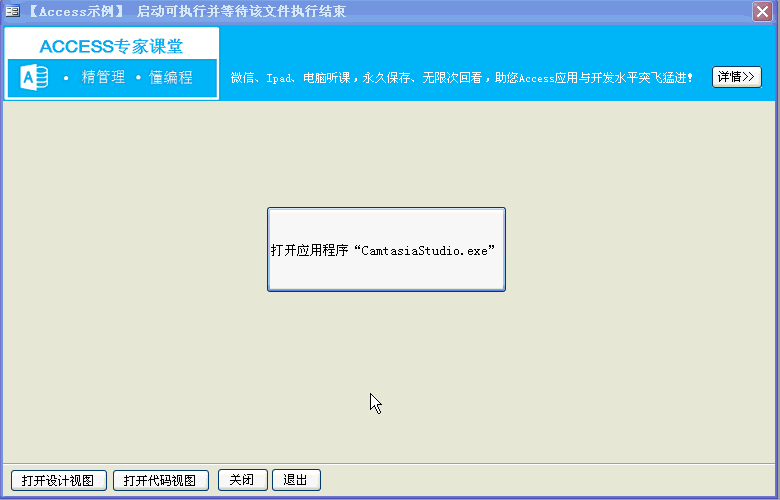


.gif)

