Access和Excel的按钮图标对应的编码(FaceId)分别是多少?
时 间:2016-09-26 08:31:38
作 者:杜超 ID:16058 城市:江阴
摘 要:2003,2010版显示的位置不同,如下图
正 文:
图 示:
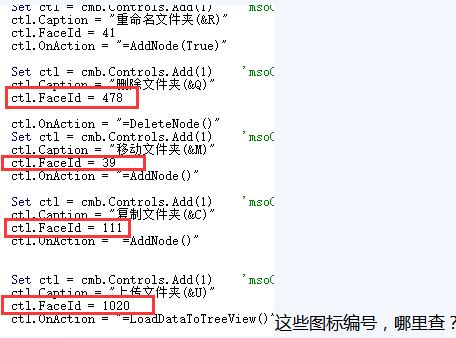
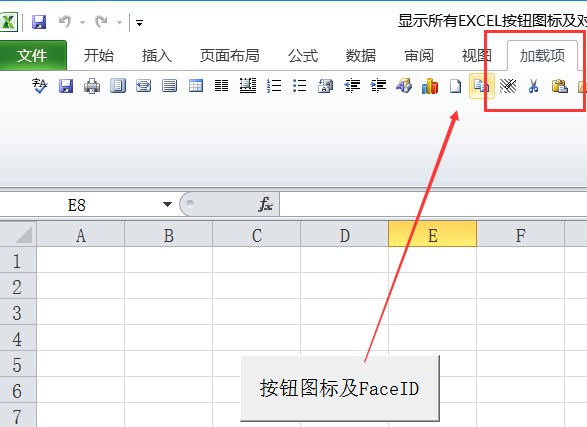
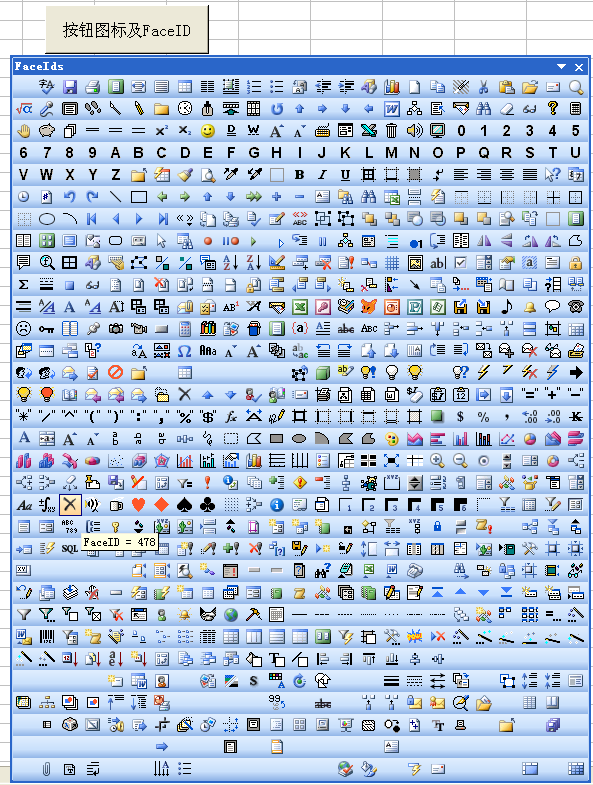
执行代码:
Sub ShowFaceIDs()
Dim NewToolbar As CommandBar
Dim NewButton As CommandBarButton
Dim i As Integer, IDStart As Integer, IDStop As Integer
' Delete existing FaceIds toolbar if it exists
On Error Resume Next
Application.CommandBars("FaceIds").Delete
On Error GoTo 0
' Add an empty toolbar
Set NewToolbar = Application.CommandBars.Add _
(Name:="FaceIds", temporary:=True)
NewToolbar.Visible = True
' Change the following values to see different FaceIDs
IDStart = 1
IDStop = 800
For i = IDStart To IDStop
Set NewButton = NewToolbar.Controls.Add _
(Type:=msoControlButton, ID:=2950)
NewButton.FaceId = i
NewButton.Caption = "FaceID = " & i
Next i
NewToolbar.Width = 600
End Sub
Access软件网官方交流QQ群 (群号:54525238) Access源码网店
常见问答:
技术分类:
源码示例
- 【源码QQ群号19834647...(12.17)
- Access怎么按年龄段来统计...(01.26)
- 【Access高效办公】上一年...(12.29)
- 用Access连续窗体制作的树...(11.03)
- 【Access高效办公】上一年...(10.30)
- Access制作的RGB转CM...(09.22)
- Access制作的RGB调色板...(09.15)
- Access制作的快速车牌输入...(09.13)
- 【Access高效办公】统计当...(06.30)
- 【Access高效办公】用复选...(06.24)

学习心得
最新文章
- Access快速开发平台--自动创...(02.09)
- Access快速开发平台--错误号...(02.02)
- Access怎么按年龄段来统计人数...(01.26)
- 【Access更新查询示例】怎么把...(01.19)
- Access快速开发平台--错误号...(01.13)
- Access快速开发平台--错误号...(01.04)
- 【Access高效办公】上一年度累...(12.29)
- Access快速开发平台--2.6...(12.24)
- Access快速开发平台企业版--...(12.10)
- SqlServer默认当前时间用什...(11.28)





.gif)

