组合框实现下拉模糊查询,改进版,简单快捷(全代码:粘贴即可使用)
时 间:2015-10-29 17:42:24
作 者:小英 ID:23698 城市:河池
摘 要:据前人的代码改进了下,只需要在keyup 事件填写就可以了,支持首字母查询,代码简单,快捷,方便,粘贴即可使用,不用修改任何字段名称
正 文:
'**************************************************************************************************************
'当前窗体中同一控件类型(文本框:acTextBox;组合框:acComboBox;命令按钮:acCommandButton)的批量组合框自动下拉
'用法: 在窗体加载事件中写入以下代码 (OnGotFocus获得焦点时下拉)
Dim ctrl As Control
For Each ctrl In Me.Controls
If ctrl.ControlType = acComboBox Then ctrl.OnChange = "=AutoDropDown定期检查()"
Next
'*************************************************************************************************************
Public Function AutoDropDown定期检查()
Dim h As String
Dim A As String
Dim AA As String
Dim sq As String
A = Me.RecordSource '默认当前窗口记录源名称:
' A = "tbl定期检查" '自己指定表名: tbl定期检查"
' MsgBox A, vbInformation
AA = A & "." & Me.ActiveControl.Name
' MsgBox AA, vbInformation
h = "*" & Me.ActiveControl.Text & "*"
' MsgBoxEx h, vbInformation
If IsNull(Me.ActiveControl) Then
sq = "select distinct " & AA & " from " & A & ""
Else
sq = "select distinct " & AA & " from " & A & " where ((((" & AA & ") like '" & h & "')))"
End If
' MsgBox sq, vbInformation
Me.ActiveControl.RowSource = sq
Me.ActiveControl.Dropdown
End Function
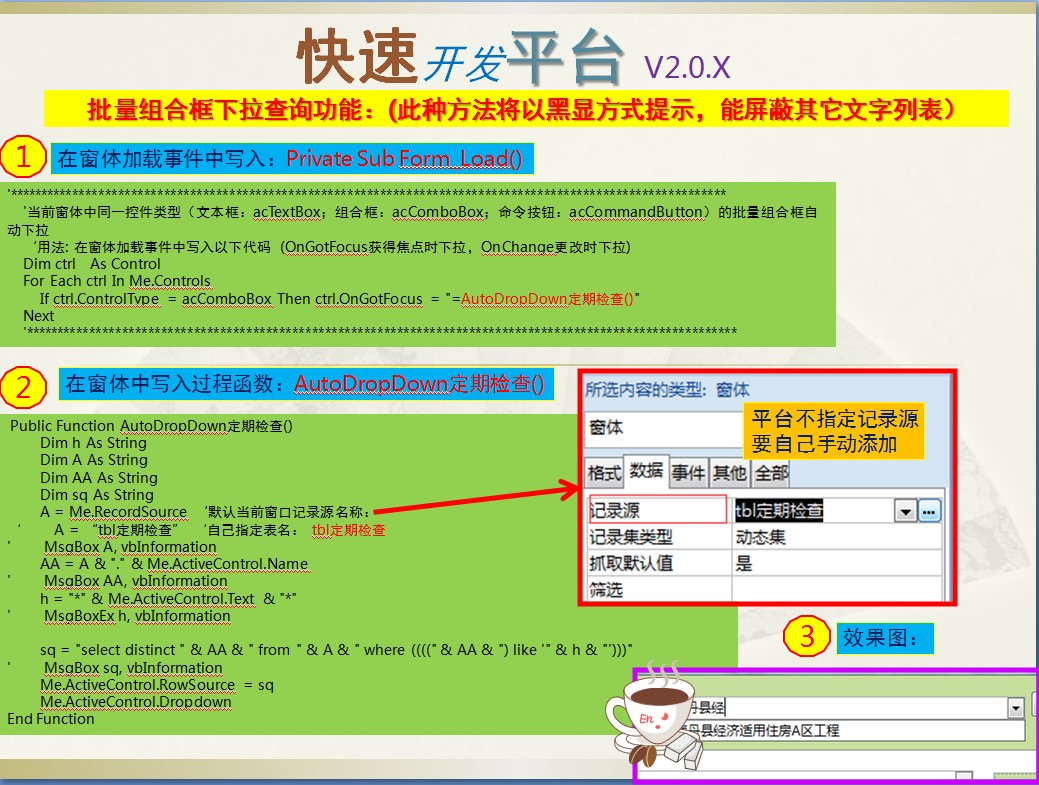
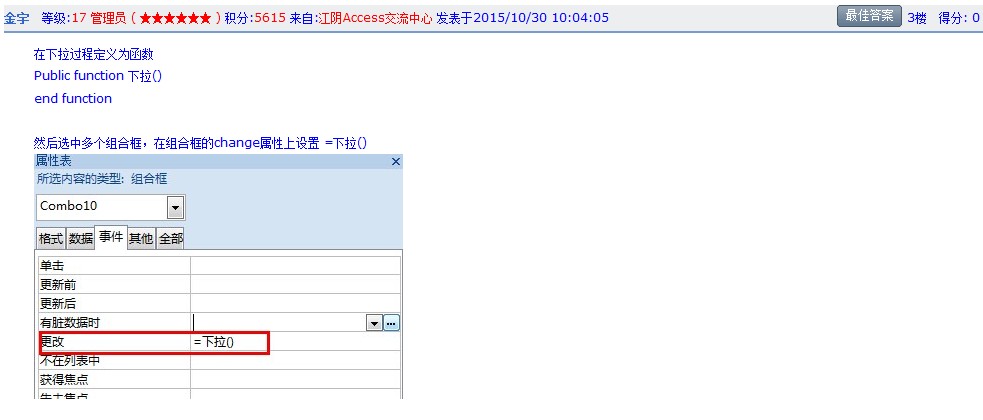
Access软件网官方交流QQ群 (群号:54525238) Access源码网店
常见问答:
技术分类:
源码示例
- 【源码QQ群号19834647...(12.17)
- 【Access高效办公】上一年...(12.29)
- 用Access连续窗体制作的树...(11.03)
- 【Access高效办公】上一年...(10.30)
- Access制作的RGB转CM...(09.22)
- Access制作的RGB调色板...(09.15)
- Access制作的快速车牌输入...(09.13)
- 【Access高效办公】统计当...(06.30)
- 【Access高效办公】用复选...(06.24)
- 根据变化的日期来自动编号的示例...(06.20)

学习心得
最新文章
- Access快速开发平台--错误号...(01.04)
- 【Access高效办公】上一年度累...(12.29)
- Access快速开发平台--2.6...(12.24)
- Access快速开发平台企业版--...(12.10)
- SqlServer默认当前时间用什...(11.28)
- 【Access日期时间区间段查询示...(11.19)
- Microsoft Access不...(11.07)
- 用Access连续窗体制作的树菜单...(11.03)
- 【Access高效办公】上一年度累...(10.30)
- Access做的一个《中华经典论语...(10.25)




.gif)

