玩转报表打印设置
时 间:2015-08-25 08:27:44
作 者:在水一方 ID:20576 城市:沈阳
摘 要:access对报表的设置是非常简单的。对于票据等特殊尺寸的报表,如果更换打印机就会出现页面设置参数错误的问题,怎样才能固化页面设置的参数呢?
正 文:
PRT_LIST 获取打印机列表函数,
PAPER_LIST 获取指定打印机支持的纸张列表函数,
printRpt 自定义打印函数。
使用方法:创建表RPT_SETTING,储存各个报表的打印参数。使用printRpt 函数打印报表,打印时系统通过调用表RPT_SETTING储存的参数实现自由打印。

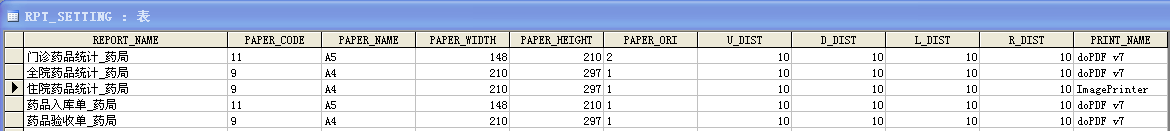
创建打印模块,创建打印函数
Option Compare Database
Option Explicit
Private Const DC_MAXEXTENT = 5
Private Const DC_MINEXTENT = 4
Private Const DC_PAPERNAMES = 16
Private Const DC_PAPERS = 2
Private Const DC_PAPERSIZE = 3
Private Declare Function DeviceCapabilities Lib "winspool.drv" Alias "DeviceCapabilitiesA" (ByVal lpDeviceName As String, ByVal lpPort As String, ByVal iIndex As Long, lpOutput As Any, lpDevMode As Any) As Long
Private Type POINTS
X As Long
Y As Long
End Type
Function PRT_LIST() As String ' 获取打印机信息
Dim strDefaultPrinter As String ' 包含默认打印机索引的变量。
Dim prt As Printer ' 包含打印机对象的变量
For Each prt In Application.Printers
PRT_LIST = prt.DeviceName & ";" & PRT_LIST
Next
strDefaultPrinter = Application.Printer.DeviceName ' 记忆默认打印机。
End Function
Function PAPER_LIST(strPrnt As String) As String ' 获取纸张信息
On Error Resume Next
Dim PAPER_item As String
Dim i As Long, ret As Long
Dim Length As Integer, Width As Integer
Dim PaperNo() As Integer, PaperName() As String, PaperSize() As POINTS
'支持最大打印纸:
ret = DeviceCapabilities(strPrnt, "LPT1", DC_MAXEXTENT, ByVal 0&, ByVal 0&)
Length = ret \ 65536
Width = ret - Length * 65536
'支持最小打印纸:
ret = DeviceCapabilities(strPrnt, "LPT1", DC_MINEXTENT, ByVal 0&, ByVal 0&)
Length = ret \ 65536
Width = ret - Length * 65536
'支持纸张种类数
ret = DeviceCapabilities(strPrnt, "LPT1", DC_PAPERS, ByVal 0&, ByVal 0&)
'纸张编号
ReDim PaperNo(1 To ret) As Integer
Call DeviceCapabilities(strPrnt, "LPT1", DC_PAPERS, PaperNo(1), ByVal 0&)
'纸张名称
Dim arrPageName() As Byte
Dim allNames As String
Dim lStart As Long, lEnd As Long
ReDim PaperName(1 To ret) As String
ReDim arrPageName(1 To ret * 64) As Byte
Call DeviceCapabilities(strPrnt, "LPT1", DC_PAPERNAMES, arrPageName(1), ByVal 0&)
allNames = StrConv(arrPageName, vbUnicode)
' 遍历纸张的编号和名称
i = 1
Do
lEnd = InStr(lStart + 1, allNames, Chr$(0), vbBinaryCompare)
If (lEnd > 0) And (lEnd - lStart - 1 > 0) Then
PaperName(i) = Mid$(allNames, lStart + 1, lEnd - lStart - 1)
i = i + 1
End If
lStart = lEnd
Loop Until lEnd = 0
'纸张尺寸
ReDim PaperSize(1 To ret) As POINTS
Call DeviceCapabilities(strPrnt, "LPT1", DC_PAPERSIZE, PaperSize(1), ByVal 0&)
' "纸张编号" & ";" & "纸张名称" & ";" & "宽度" & ";" & "高度"
For i = 1 To ret
PAPER_item = PaperNo(i) & ";" & PaperName(i) & ";" & PaperSize(i).X / 10 & ";" & PaperSize(i).Y / 10
' MsgBox PAPER_item
PAPER_LIST = PAPER_LIST & ";" & PAPER_item
Next i
PAPER_LIST = Mid(PAPER_LIST, 2)
End Function
Function PrintRpt(ByVal strRptName As String, conStr As String, prtView As Integer) As Integer '自定义打印函数
On Error GoTo err
Dim rpt As Report
Dim strPrinter As String ' 打印机名称
Dim intPapersize As Integer ' 纸张编号
Dim intOrientation As Integer ' 打印方向
Dim intTop As Integer ' 上边距(mm)
Dim intBottom As Integer ' 下边距(mm)
Dim intLeft As Integer ' 左边距(mm)
Dim intRight As Integer ' 右边距(mm)
Dim prt As Printer
' 获取表"RPT_SETTING"中相关报表信息
strPrinter = Nz(DLookup("[PRINT_NAME]", "RPT_SETTING", "[REPORT_NAME]='" & strRptName & "'"))
strPrinter = IIf(strPrinter = "", Application.Printer.DeviceName, strPrinter) ' 选择默认打印机
intPapersize = Nz(DLookup("[PAPER_CODE]", "RPT_SETTING", "[REPORT_NAME]='" & strRptName & "'"))
intOrientation = Nz(DLookup("[PAPER_ORI]", "RPT_SETTING", "[REPORT_NAME]='" & strRptName & "'"))
intTop = Nz(DLookup("[U_DIST]", "RPT_SETTING", "[REPORT_NAME]='" & strRptName & "'") * 56.7)
intBottom = Nz(DLookup("[D_DIST]", "RPT_SETTING", "[REPORT_NAME]='" & strRptName & "'") * 56.7)
intLeft = Nz(DLookup("[L_DIST]", "RPT_SETTING", "[REPORT_NAME]='" & strRptName & "'") * 56.7)
intRight = Nz(DLookup("[R_DIST]", "RPT_SETTING", "[REPORT_NAME]='" & strRptName & "'") * 56.7)
DoCmd.OpenReport strRptName, acViewPreview, , conStr, acHidden '隐式打开报表,以加载报表设置参数
Set rpt = Reports(strRptName) ' 将报表的页面设置为已定义好的页面设置。
rpt.Printer = Application.Printers(strPrinter)
rpt.Printer.PaperSize = intPapersize
rpt.Printer.Orientation = intOrientation
rpt.Printer.TopMargin = intTop
rpt.Printer.BottomMargin = intBottom
rpt.Printer.LeftMargin = intLeft
rpt.Printer.RightMargin = intRight
If prtView = 0 Then '预览
DoCmd.OpenReport strRptName, acViewPreview, , conStr
ElseIf prtView = 1 Then '打印
DoCmd.OpenReport strRptName, , , conStr
DoCmd.Close acReport, strRptName, acSaveYes
End If
PrintRpt = 1
Exit Function
err:
DoCmd.Close acReport, strRptName
PrintRpt = 0
End Function
实例:
If MsgBox("入院登记成功,是否打印住院押金收据?", vbYesNo, "") = vbYes Then
Dim rptname As String
rptname = "住院押金凭证入院_收款员"
i = PrintRpt(rptname, "OPER_DATE = #" & OPER_DATE & "#", 1)
If i = 0 Then
MsgBox "报表【" & rptname & "】参数设置有错误,请联系管理员!", vbCritical, "系统提示"
End If
End If
Access软件网官方交流QQ群 (群号:54525238) Access源码网店
常见问答:
技术分类:
源码示例
- 【源码QQ群号19834647...(12.17)
- Access怎么按年龄段来统计...(01.26)
- 【Access高效办公】上一年...(12.29)
- 用Access连续窗体制作的树...(11.03)
- 【Access高效办公】上一年...(10.30)
- Access制作的RGB转CM...(09.22)
- Access制作的RGB调色板...(09.15)
- Access制作的快速车牌输入...(09.13)
- 【Access高效办公】统计当...(06.30)
- 【Access高效办公】用复选...(06.24)

学习心得
最新文章
- Access快速开发平台--自动创...(02.09)
- Access快速开发平台--错误号...(02.02)
- Access怎么按年龄段来统计人数...(01.26)
- 【Access更新查询示例】怎么把...(01.19)
- Access快速开发平台--错误号...(01.13)
- Access快速开发平台--错误号...(01.04)
- 【Access高效办公】上一年度累...(12.29)
- Access快速开发平台--2.6...(12.24)
- Access快速开发平台企业版--...(12.10)
- SqlServer默认当前时间用什...(11.28)





.gif)

